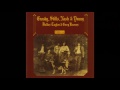i'm rendering out sequential png files.
import media to movie studio 11.
my rendered pngs are fairly crisp.
when i preview it, render to movie,
there's a bit of blur happening.
i don't know how to fix it?
dunno where it's coming from?
but here's the really weird part.
i added another video track,
reversed the frames to extend the animation,
as soon as the movie gets to where it reverses the blur clears.
it's the same exact source frames!!!!
the properties seem identical.
turned off the resampling. checked the box for flicker free
i cant go forward with project with this blur happening.
WHAT SHOULD I DO?
thanks! :)
i've tried starting over with new project. same thing is happening.
tried deleting the frames from the blurred track,
copied the nice reversed clip,
add it to fresh new video track,
unreversed it,
same blur thing. it makes no sense.
uploaded to ytube to show what is happening,
where the frames reverse, you see the blur stops.

thanks
import media to movie studio 11.
my rendered pngs are fairly crisp.
when i preview it, render to movie,
there's a bit of blur happening.
i don't know how to fix it?
dunno where it's coming from?
but here's the really weird part.
i added another video track,
reversed the frames to extend the animation,
as soon as the movie gets to where it reverses the blur clears.
it's the same exact source frames!!!!
the properties seem identical.
turned off the resampling. checked the box for flicker free
i cant go forward with project with this blur happening.
WHAT SHOULD I DO?
thanks! :)
i've tried starting over with new project. same thing is happening.
tried deleting the frames from the blurred track,
copied the nice reversed clip,
add it to fresh new video track,
unreversed it,
same blur thing. it makes no sense.
uploaded to ytube to show what is happening,
where the frames reverse, you see the blur stops.

thanks