|
Subject:Volume decrease increases volume
Posted by: Voice Over Guy NYC
Date:9/11/2015 11:26:54 AM
I'm using SF9.0 on a Windows 7 machine. Sometimes when I choose a small piece of audio (usually less than a second) and attempt to lower the volume (using Process>Volume) the volume actually increases. It often happens when I lower the volume once which works then a second time when I realize the first time wasn't enough, but sometimes it happens on the first try. Sony says SF 9 isn't supported anymore especially on Windows 7 so they were of no help. Anyone else see this behavior? I just did some experimenting and so far it seems to happen the first time I apply a volume reduction on a section of audio that is less than .1 seconds in length. Although further experimentation revealed that segments of .11 seconds in length also have increases in certain parts of the wave and decreases in others. I'm using a volume setting of 66.91% or -3.49dB. Message last edited on9/11/2015 11:31:27 AM byVoice Over Guy NYC. |
|
Subject:RE: Volume decrease increases volume
Reply by: rraud
Date:9/11/2015 12:50:46 PM
The only thing I can think of .. In the 'Volume' window, click the 'More' tab and confirm, Wet Gain is set to 0dB; Dry Gain: Inf. Try using a linear fade envelope as well and set the in/out cross-fade time to '00:00:00.010' if not that already (the default I think). |
|
Subject:RE: Volume decrease increases volume
Reply by: Chienworks
Date:9/11/2015 1:20:46 PM
I seem to recall this being reported as a bug a few times over the years. It's something about SoundForge over-correcting the fades at each end of the selection when the selections are very short. I also seem to remember that changing the crossfade time was the work around. |
|
Subject:RE: Volume decrease increases volume
Reply by: Voice Over Guy NYC
Date:9/11/2015 4:54:29 PM
Thanks. I actually never clicked MORE so those setting have never been changed and are as you suggest they should be. I did notice cross-fade values and I'll mess with them to see if that makes a difference. My first thought is that if my selection is shorter than the total of the cross fade length on both ends, it might screw up the volume change. |
|
Subject:RE: Volume decrease increases volume
Reply by: Voice Over Guy NYC
Date:9/11/2015 4:55:11 PM
Chienworks. What you say makes sense. I'm going to shorten those cross-fades to see if it makes a difference. Thanks to both of you for your replies. |
|
Subject:RE: Volume decrease increases volume
Reply by: SteveM
Date:9/21/2015 4:09:42 PM
This just started happening to me too. I've never clicked on the More button before either. I'm using SF10. How do I know what a linear fade looks like? The one that's currently selected for fade in and fade out is the 3rd one in the second column (there are 5 columns of 5 envelopes for fade in and fade out) Message last edited on9/21/2015 4:12:23 PM bySteveM. |
|
Subject:RE: Volume decrease increases volume
Reply by: rraud
Date:9/22/2015 9:05:05 AM
Linear cross fade looks like an 'X'. Screenshot: 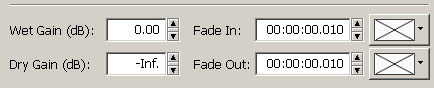 Message last edited on9/22/2015 9:14:31 AM byrraud. |
|
Subject:RE: Volume decrease increases volume
Reply by: SteveM
Date:9/23/2015 9:55:21 PM
That works, but my real questions are: Why did it just start doing this? I've been using the program for years and never hit the More button. and Even if I try saving a linear crossfade in a preset, it still goes back to the previous version. I really don't want to have to do this every time I want to do a volume reduction. The problem only seems to occur on short selections (ie when I'm trying to reduce the volume of a single peak). Any assistance will be greatly appreciated. |
|
Subject:RE: Volume decrease increases volume
Reply by: Chienworks
Date:9/24/2015 6:55:13 AM
I always use Graphic Fade for reducing peaks. |
|
Subject:RE: Volume decrease increases volume
Reply by: SteveM
Date:9/24/2015 9:15:17 PM
I guess I'll try doing it that way instead. It just puzzles me as to why it would start working differently after all this time without me changing anything. |
|
Subject:RE: Volume decrease increases volume
Reply by: rraud
Date:9/25/2015 9:59:53 AM
Don't know why it would change either. You could ask tech support, but that would likely be an exercise in futility. Maybe reinstall or install/repair? Make sure the preferences are set to 'Snap to Zero crossing points' As Kelly suggested, I also use the 'Graphic Fade' process often. The repeat function is a real time saver as well, if there are multiples of a process. ("Edit> Repeat" or Ctrl +Y .. I assign a single function key). Another option is the 'Volume plug-in' (keyboard shortcut: 'V') UI= automation envelope line on the timeline (just like Vegas). |
