|
Subject:RE: WATDAFU!!!!!!!
Posted by: LightAds
Date:10/14/2012 5:57:33 AM
Don't tell me you never had progresive saves of your project. chapt 01 chapt 02 chapt final Saved me many times |
|
Subject:RE: WATDAFU!!!!!!!
Reply by: Arthur.S
Date:10/14/2012 6:10:15 AM
I feel for you Bigsole, but surely if you edit professionally, you have backup software running? I use Vegasaur, but there's other's out there. A tough lesson to learn. Have you tried finding any .BAK versions of your file? If you're lucky, you may find a recent one. Message last edited on10/14/2012 6:10:42 AM byArthur.S. |
|
Subject:RE: WATDAFU!!!!!!!
Reply by: Tim20
Date:10/14/2012 7:05:56 AM
I recently has a similiar issue in V11 where I had all the scenes nested. I added one plugin to the master video out and it would no longer open. Crash every time. What I did was work my way backwards. Opened a working file, turned off GPU accl. That didn't work. Opened a working file and docked all my windows. That didn't work. Opened a working file and rearranged my docked windows. VIOLA problem solved. I could then recreate the problem by installing that single instance of Magic Bullet Looks into the video out. Now if that isn't the craziest way to get a file to work I don't know what is. |
|
Subject:RE: WATDAFU!!!!!!!
Reply by: Laurence
Date:10/14/2012 10:41:37 AM
I took V11 off my computer without ever being able to work even one successful project with it. V12 is still just an initial release and not perfect, but it is already very good. I would just upgrade and never look back. V11 is SCS's Windows ME. Just terrible. V12 is back to being the Vegas that I fell in love with. At the current upgrade intro price you are crazy not to just upgrade. |
|
Subject:RE: WATDAFU!!!!!!!
Reply by: Byron K
Date:10/15/2012 12:07:03 AM
I use CAD programs that auto backup every time you save. This feature can be turned off, butI leave it on because I've had to revert back many generations of drawings many times. Of course the folder files get huge but in a pinch this is just a minor inconvenience considering the time saved to revert back to an old CAD dwg or circuit design. Here's an example of the backup files from a PCB CAD program I use. I don't see why Vegas Pro being a "Pro" application cant have a simple feature like this w/ out having to pay for a 3rd party app/plugin. http://i648.photobucket.com/albums/uu208/bk-vegas/cktbackup.png After the project is complete just go to the folder and do a simple "clean-up". Many times I just leave the backup files because I use them as reference or templates for future projects. (Often times, making backup file names is one of the last thing on my mind when "in the zone" of working on a drawing editing video or circuit design.) Bigsol, Pls try Laurnece's suggestion. Download the Vegas 12 demo and se if it opens the file. Message last edited on10/15/2012 12:08:24 AM byByron K. |
|
Subject:RE: WATDAFU!!!!!!!
Reply by: bigsole
Date:10/16/2012 2:46:44 PM
I saved frequently, but something is just not gellin' right. Sorry for the language, but I'm fuming! Thanks for the tips, I'm gonna take the advice. |
|
Subject:RE: WATDAFU!!!!!!!
Reply by: Gary James
Date:10/16/2012 3:19:12 PM
There are many programs out there that provide a backup mechanism for Sony Vegas project files. My free Timeline Tools utility is just one of many. My program lets you set a time interval when it checks if a backup is needed. If the time expires and no changes have been made to the project, the program does nothing. If you've made a change sometime during that time interval, when the interval expires the program renames your current project file and adds additional information to the name, then saves the current project under its regular name. In this manner you end up with several backup files that essentially reflect the development history of your Sony Vegas Project. You can load any of these backups and see what state your project was in at that particular time. When you're done making changes. Simply delete all the backup files that you no longer want to keep. This shows how the backup files are renamed: The Sony Vegas project is named TEST.VEG. The backups have that name plus the Date and Time of the backup appended to it.  To use the Auto Save feature, all you need to do is Start the Utility, turn on the Option, Set the time interval in seconds, and decide if you want these settings to be used Globally in all projects, or just this particular project. Remember, like all Sony Vegas Extension programs, the program must be loaded and running for it to perform its Auto Save task. 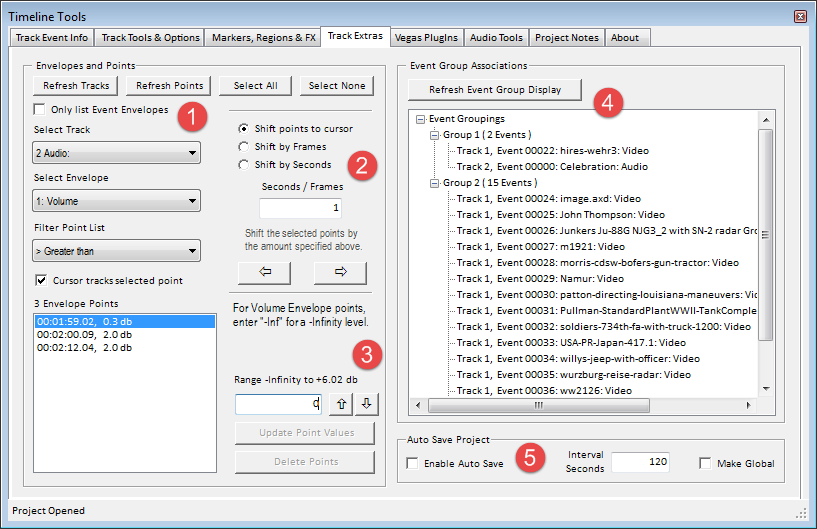 Message last edited on10/16/2012 3:21:42 PM byGary James. |
|
Subject:RE: WATDAFU!!!!!!!
Reply by: bigsole
Date:10/16/2012 9:05:44 PM
I'm using different media files. MP4's, AVI's, mxf's, mp3's. Could this be the cause of the crashes? I've checked the options of the crash report, I haven't gotten a response. The media I've captured were from Sony EX-3, Sony Z1, Canon T2i, Canon 5D M3 and Go Pro. I do a simple drop of VFX color correct and it crashes. My render seems to create an unplayable file. It's due this Sunday. Any insight on what I can do besides frequently save (I do that on the regular creating backup files BTW) |
|
Subject:RE: WATDAFU!!!!!!!
Reply by: musicvid10
Date:10/16/2012 9:49:02 PM
"I do a simple drop of VFX color correct and it crashes." So now you are telling us that a third party plugin is causing the crashes for you? What exactly does this have to do with Vegas? In the meantime, Vegas has perfectly good color correction tools. Personally, I've never had a need for that expensive third party product. Message last edited on10/16/2012 9:59:09 PM bymusicvid10. |
|
Subject:RE: WATDAFU!!!!!!!
Reply by: bigsole
Date:10/19/2012 2:51:32 PM
the color correction IS from Vegas. I'm talking about the Video FX tab. I don't use third party plugins at the moment. |
