|
Subject:noise reduction plug in
Posted by: Sue Gessel
Date:8/19/2010 8:57:42 PM
I must be missing something! Am using noise reduction plug in on Sound Forge Audio Studio 9.0 - have been following the instuctions in the help section to capture the noiseprint. All goes Ok til the part that says to right click under the real time check box and find ' select all" - Select all is not a choice that shows up - nor anything close to that. The other problem is the help section talks about the Audio Plug in Chainer that is supposed to be in the VIEW menu - again - no such thing is there. Have used Vegas Pro quite a bit - but just learning Sound Forge - |
|
Subject:RE: noise reduction plug in
Reply by: roblesinge
Date:8/20/2010 5:44:41 AM
I'm pretty sure the NR plug-in behaves similarly in SF 10, which is what I'm using currently. They removed the "select all" drop-down (why, I'll never understand). You should have a "More" button on the bottom right of the noiseprint window. Click it and it will let you change the selection manually. To affect all of the file, you'd adjust the "Start" value to 0:00 and the "End" to the same value as "Length." If you want a shortcut, I usually just get my noiseprint and then close out of the NR window and then run it again on the whole file. It's quicker than entering the exact times you want affected. As for the plug-in chainer, I'm not sure why you aren't seeing that. There are a couple of shortcuts to seeing it. Alt + 9 is the key combination. Or if you look at the bottom of the screen, just to the right of the transport keys, there is a little rectangle with two dots on either side of it. This is the button for the plug-in chainer. Cheers. --Rob. |
|
Subject:RE: noise reduction plug in
Reply by: rraud
Date:8/20/2010 8:51:36 AM
I don't know about the similarities of the AS NR. But for NR-2, assuming your doing everything else correctly.. After capturing a "noise print", Right-click the blank area underneath the 'Real time' check-box and above the 'More' button. 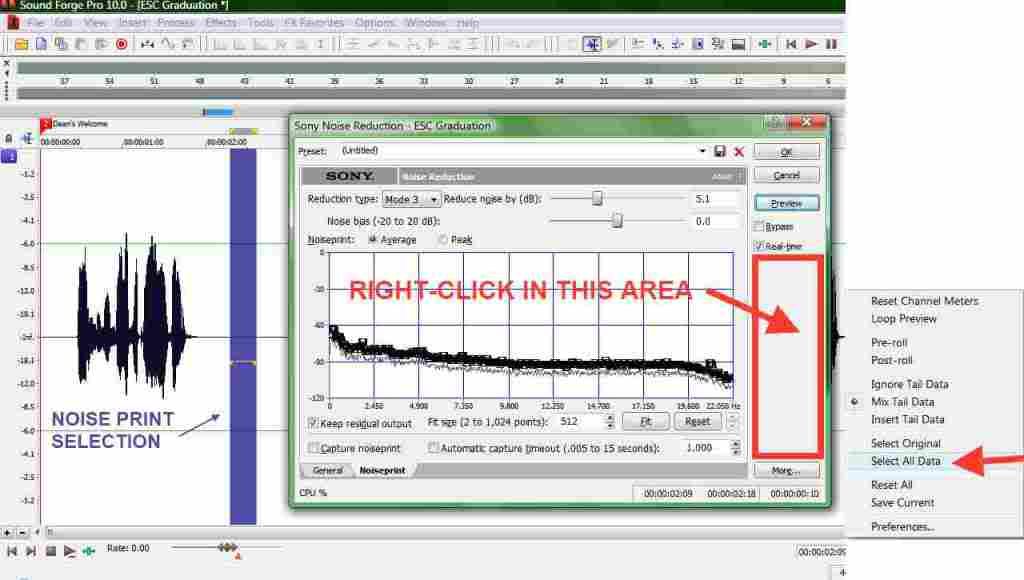 Message last edited on8/20/2010 1:45:25 PM byrraud. |
|
Subject:RE: noise reduction plug in
Reply by: Joe Crowe
Date:9/11/2010 8:57:36 AM
Can anyone tell me if a captured noiseprint is retained until a new capture is done? I have always felt that reducing noise in multiple passes ie. - 10dB x 3 would produce fewer artifacts than trying to go for a large reduction in single pass. |
|
Subject:RE: noise reduction plug in
Reply by: Steven Myers
Date:9/11/2010 10:31:24 AM
reducing noise in multiple passes ie. - 10dB x 3 would produce fewer artifacts than trying to go for a large reduction in single pass. That's true, but you need a new noise print after each pass. |
|
Subject:RE: noise reduction plug in
Reply by: rraud
Date:9/12/2010 9:28:50 AM
"Can anyone tell me if a captured noiseprint is retained until a new capture is done?" > Yes, providing the process is initiated. A pre-set save, will retain a noiseprint as well. "I have always felt that reducing noise in multiple passes ie. - 10dB x 3 would produce fewer artifacts than trying to go for a large reduction in single pass." > Absolutely. And for optimal performance, recapture a noise print on each pass. |
